Your comments
There's now an option to configure exactly how this works on the settings page.
Should be on your computers shortly, when they next autoupdate (normally within a day or so, restarting Chrome might help). Let me know if this does help, or not, if you've got thoughts on how else it should work.
This'll probably evolve further in future (I'd rather not add extra settings for every single feature), but I'll wait and see how people use it, and have a bit more of a think in the meantime.
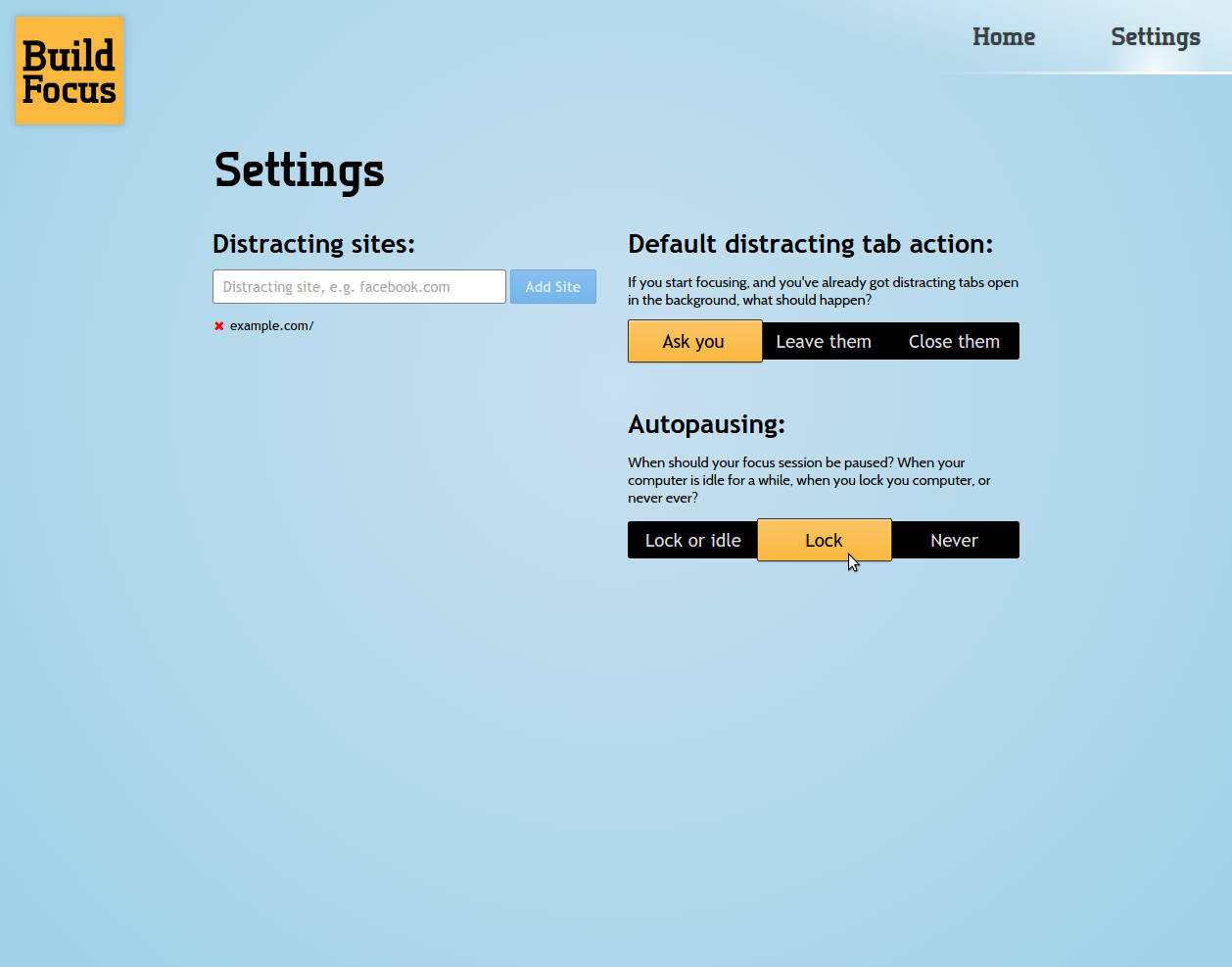
Ok, sounds like lots of enthusiasm for being able to disable this. I'll add a Pause-on-idle-or-lock/pause-on-lock/never-pause option in for now. I might tweak this further later, but that'll do to start with.
This is now done! Click on the name at the top of the city page to change it directly, or mouse over and hit the randomize icon to pick a new one (picking from a long list of real cities around the globe).
Just deployed, coming to a computer near you over the next day or two (depending on when you restart chrome).
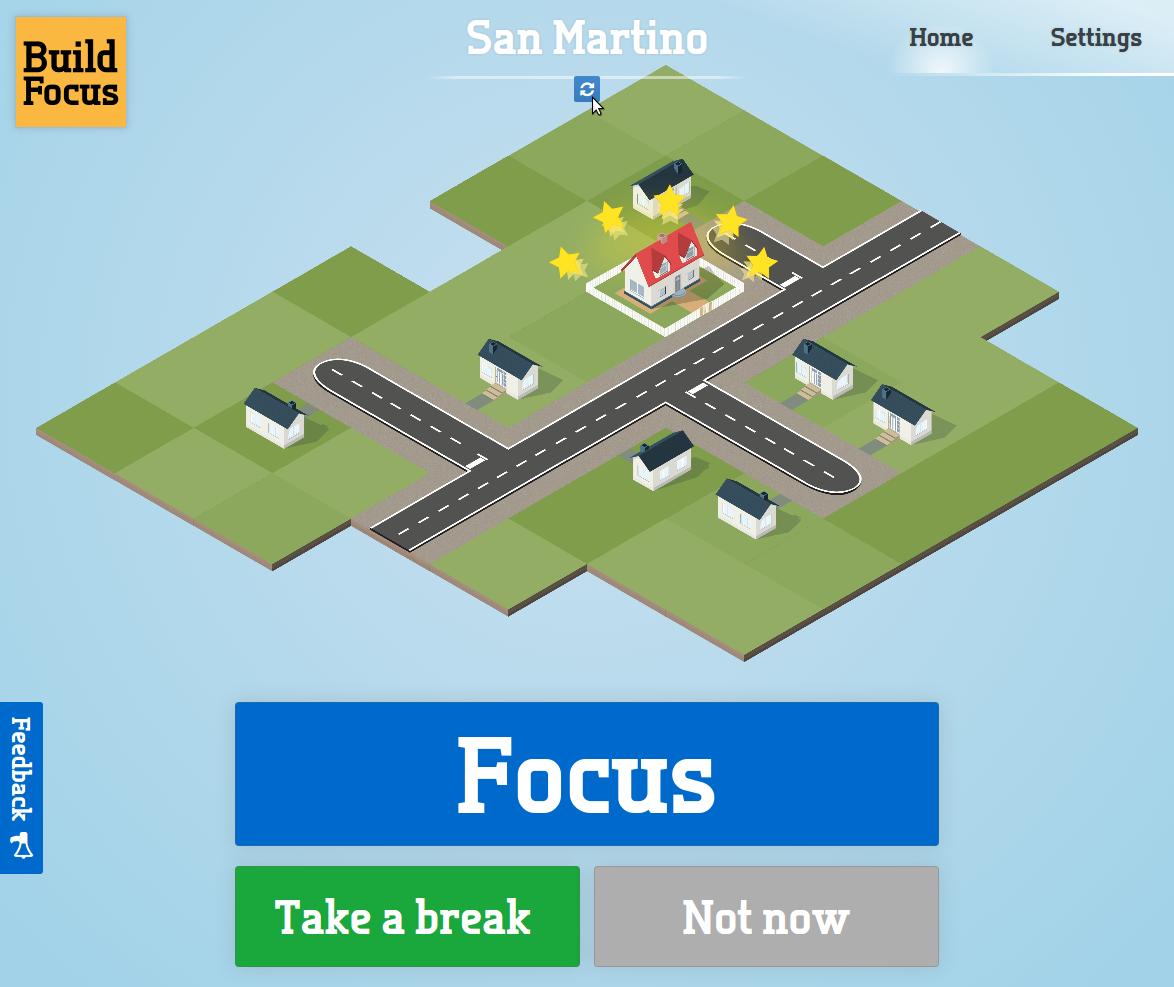
Hmm, interesting, ok.
I definitely don't want to delay the house destroying I'm afraid; I've found that's a distinct problem in other tools like this, where any lag reduces the shock effect, and makes it easy to "just go have a quick glance", which undermines things a little.
I totally get where you're coming from though, and that does sound very frustrating.
Would any of the below help?
- Being able to block all of youtube, but whitelist specific pages (e.g. the playlist you're listening to). Requires you to always listen to the same playlist though, which I expect isn't ok.
- Being able to mark one specific distracting site (e.g. youtube) as being unviewable, instead of city-destroying, in your distracting sites list. I'm imagining this would white out the page, so that going to youtube doesn't show anything (although you'll still be able to hear what it's playing), but you don't lose any buildings.
- Being able to make a specific *tab* unviewable, instead of city-destroying. I'd probably do this with the bad tabs warning that comes up when you start focusing with a distracting tab already open. As well as the close/leave options there, there could be a new 'Make unviewable' option, which blanks the distracting tabs so you can hear them but can't see anything (and lose no buildings) if you open them.
In fact unviewable could just mean that when you look at it, it skips you to the next tab to the right instead, or similar. Something like that.
Any ideas there that would help you, or anything else that springs to mind?
I'm afraid in the meantime your options are a bit limited; I think you have to either unblock youtube entirely, or find a way of working that means you don't open that tab accidentally. Sorry about that!
Hi Victoria,
That definitely shouldn't be happening! I haven't seen this anywhere else, but we certainly need to get this fixed. It'd be really useful for that if you could give me a little more information, so I can dig into this properly now. There's a couple of extra details I need below, if you could take a look and email these to tim@buildfocus.io I'll get right on fixing this :-).
First open up the extension console:
- Go to chrome://extensions to see the list of your extensions
- Tick 'Developer Mode' in the top right
- Click "Inspect views: background page" under Build Focus to open up an inspector window
Then copy out any text that already appears in the 'Console' section at the bottom, and stick it in an email.
On top of that, if possible it'd be helpful if you could copy each of the following into that console, and press enter:
chrome.storage.sync.get("user-id", (id) => console.log(id));
chrome.storage.local.get("machine-id", (id) => console.log(id));
After you copy each one it should give you some extra details (something like "Object { user-id: '12309iqwe-ad9iasd0-123123' }"). If you could email those to me too, that'd be great.
Hope that's ok! Let me know if any of that doesn't make sense. If you could email those two things (the initial text in that console, and then results of running the above two commands) to tim@buildfocus.io, I'll get working on sorting this out for you. Any other ideas for what exactly is different on the times when the notifications don't appear would also be super useful, but don't worry about it too much if nothing else comes to mind.
Thanks for spotting this, and all your other feedback! Super helpful.
Tim
Sadly it can't just be a normal web page Michael; it has to be able to monitor the other pages you have open, and normal websites aren't allowed to do that.
Keep an eye out though, I'm hopeful that moving to other platforms isn't going to be enormously difficult, so this shouldn't be too far down the pipeline.
Ah, interesting, that's a use case I hadn't looked at.
Presumably what you're looking for here is an option to disable autopausing? Or is it that sometimes you want it to pause if you wander off, and sometimes not, so you need a different mechanism for that? Maybe a different way of starting focusing which means "start focusing, but off the computer" (design of how you'd do that nicely TBC, but let's worry about that separately).
Happy to look at any ideas for tweaks and changes that'd make this work better for those cases.
Okeydokey, this is done and released, should be updating on your computers imminently. I played with a whole range of options, but in the end I've gone for the simplest possible choice.
After 1:30 of complete inaction on your computer, or instantly if you lock it, Build Focus will now automatically pause.
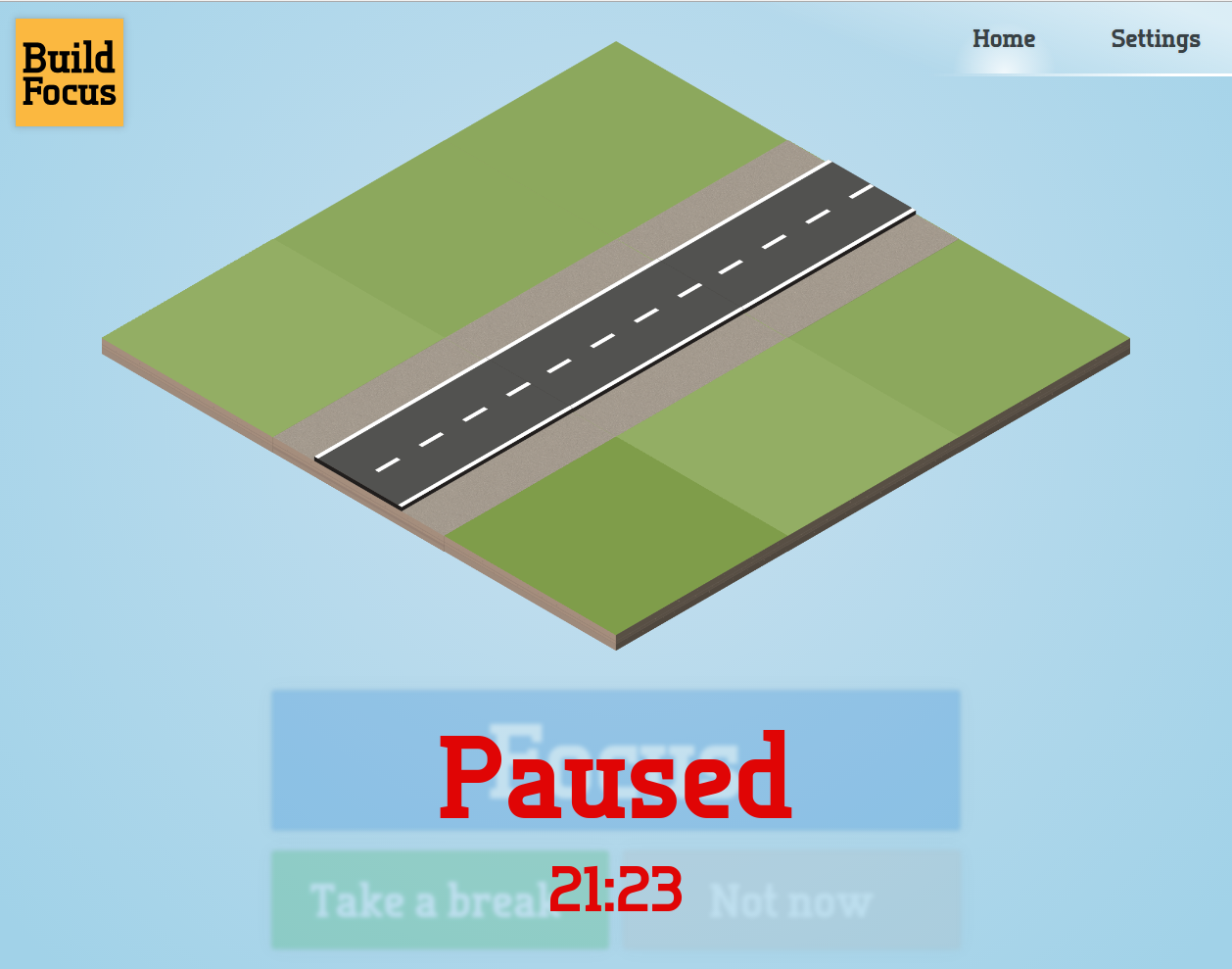
The Build Focus page shows 'Paused' pretty clearly, time stops ticking down, and the Build Focus icon fades from red to pink and becomes a small Pause symbol (looks like  ).
).
As soon as you touch anything (or unlock it), it'll instantly resume from where you left off.
Remain inactive for a full 15 minutes, and your focusing will reset entirely, as if you hadn't started at all. You won't lose any buildings, or gain anything either.
Give it a go, enjoy, let me know if you'd prefer it tweaked or changed somehow. Thanks for your input everybody!
Hmm, interesting. I'm starting this now, and pause/lock detecting is indeed pretty easy, but how resuming should work has lots of open questions.
Use cases
I think there's a few main cases to think about here, all with different most-reasonable outcomes:
- Paused because I got distracted elsewhere - should fail & lose a building
- Paused because I was doing work elsewhere - should count as focused time
- Paused because I'm not working right now (the end of the day, or lunchtime) - shouldn't count for anything either way
Plan
Auto-pause after 2 minutes of total inaction, or instantly if you lock your computer.
When you resume (when you next do something, or unlock your computer):
If it's more than 15 minutes later, everything should be cancelled & reset. Notification appears to tell you that happened and ask if you want to try again.
For any time less than 15 minutes later, Build Focus could either:
- Automatically silently resume from where you left off (so don't count the time when you were away, but don't punish you).
- Prompt you to ask whether you were working elsewhere or distracted. If distracted, you fail immediately. If working elsewhere, time is counted as focusing (which may well mean you instantly finish focusing and get a new building).
First option is easier to use and much lower friction, but can ignore potential distractions. 2nd doesn't do that, but does mean you'll get nagged when you return to your computer later.
Which option would work best for you?
Customer support service by UserEcho


Ha, good spot. I'm not super worried about this - there's lots of other sites with similar icons too, and it's a bit of a hassle to come up with anything else. Might change it in future, but I'm going to just ignore it for now :-).