Your comments
Yep, that's definitely in the plan, and I totally agree.
I'm going to close this ticket anyway for now, because there's already another ticket for this: http://buildfocus.userecho.com/topics/11-different-lists-of-distracting-sites/. Feel free to throw upvotes and ideas over there though! I'll stick a couple of notes on my current plans over there too.
I've heard this from a few places now. It's not quite next on this list yet, but this is definitely going to happen soon.
Good progress on this! Build Focus will now prompt you if you click the button to start focusing from the main tab while you already have distracting tabs open in the background, like so:

If you click 'Close them' it'll close all distracting tabs and the Build Focus page will disappear. If you click 'leave them' your distracting tabs will be left, and the page won't disappear, so you can't get tragically dropped into a distracting tab that immediately steals one of your houses! Phew.
If you tick the box at the bottom and do set the default behaviour for this, you then can change it later on in your settings:
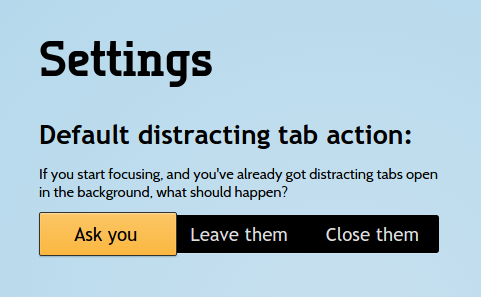
This is in the newest release I've just put out (0.1.5), which you'll automatically update and pick this up in the next day or so. Let me know how it goes!
I have a whole bunch of ideas to improve this (i.e. to keep you engaged with your progress for longer-term users), and I'd love to know which you think would work for you:
- Stats. I'm hopeful that stats alone will really help with this; if you've got comparisons for how much focusing you've done this week vs last week, hopefully you've feel more competition with yourself to drive you to stick with it.
- Achievements. At some point, I'm going to start adding upgrades that appear only on achievements (10 successful focuses in a row, focusing for 5 days in a week, or every weekday in a month, regularly taking short breaks, etc). Hopefully that'll open up some larger longer challenges and progress
- More, bigger, better buildings. This takes a reasonable amount of artwork and prep, which means doing it on a large scale in the short-term is hard. There's definitely quite a few more coming anyway though, and I'd really like to start looking at much rarer but fancier buildings in future that create more excitement later in the game (e.g. airports, railway networks, skyscapers).
- Zooming and panning. Having a big city makes it less obvious and less exciting when you get new things, because you can't see the detail. Maybe being able to zoom in and take a closer look (or even zooming in automatically if you open the page when you've just gained a building) would help with that?
- Neighbourhoods. I've only just thought of this, but maybe there's an approach where you build up a neighbourhood at a time, with other neighbourhoods faded out in the UI, moving on when each is 'complete'? I think this is sort of like the initial suggestion, but critically I don't want to lose people's overall progress (by resetting the city). I'd much rather make Build Focus just highlight a new separate section, while keeping the rest intact.
- Cars & Pedestrians. I'm not sure if this directly solves the core issue, but it feels like something else that would help make you feel attached to the city, and make it feel more like something you actively want to be working on.
Looking at this is my next priority after the current set of main features (pausing when you're away from your desk, and all the work around already-open distracting tabs). There'll definitely be progress here soon!
I'd love to know what all of you think of the above. I'm also very interested if there's any other tools or games or apps you've seen that do have good approaches that have helped keep you engaged in the long-term (what do SimCity/The Sims/World of Warcraft/Farmville/Duolingo/etc do that works well?).
> The main thing that I would like to be able to do is start a timer without displaying my city to the office. I can appreciate the benefit of gamification in the workplace, but I'm not totally sure my boss would be on board.
Ah, thanks, that's really useful to know! I hadn't thought about that at all, but you're right, I can definitely see how that's an issue.
The popup option does sound like it'd solve that, but it's also going to add extra friction for other people using the tool normally, so I wouldn't want to do that by default. I could add an option to enable this though. I'm still tempted by the extra extension approach though, since that feels a bit more flexible. Hmm.
Another interesting option I've discovered: it looks like I can very easily add items to the right click menu. If you could right click the Build Focus icon and hit "Start focusing" from there, would that solve your problem?
This is tricky I'm afraid. The button here is a Chrome 'browser action' (some docs, in case you're interested: https://developer.chrome.com/extensions/browserAction), which is only allowed to either perform some action when you click it (opening the extension page, as here), or to show a popup next to the button with a little content. Any extension is only allowed one browser action. This means I have fairly limited options to change this.
Does this cause that much of a problem? I think most people tend to go through this once to start the timer, and then start from notifications instead subsequently, which avoids this almost entirely. Is that not your workflow? Or is it that you do that, but this is still annoying when you're starting initially?
The options I can think of are:
- Single click on button opens the tab, double click starts timing immediately. This sounds fine, but may make the current normal functionality a little weird. In the moment just after you first click the button, it's not clear whether you're just clicking, or you're only half way through double-clicking. Should the Build Focus page open immediately when you first click, but disappear on the 2nd click to start the timer? Or should clicking the button normally wait until it's sure you haven't double clicked before opening the page, adding a weird delay?
- Clicking the button creates a popup, instead of opening the full page, with 'start' and 'open city page' buttons. I don't think that this really helps with your issue much, and doesn't feel like it's going to work nicely.
- A separate extension; I could create a second very simple extension (which you'd have to install separately) that adds a 'start immediately' Build Focus button, next to the existing Build Focus button. This sounds like exactly what you want, but having to have two extensions is slightly annoying.
Hopefully that's a useful insight into the options here. Any strong preferences for what might help resolve your issue? Do you know of any other Chrome extensions with good solutions to this kind of thing?
I think this is the same as the resizing issue (http://buildfocus.userecho.com/topic/1113558-resize-the-city-when-you-resize-the-browser/), so it should now be fixed too. Let me know if that's not the case!
Right, I've now pushed a fix that solves the resizing, should hopefully solve this too. Let me know if you see it again after you've updated!
Customer support service by UserEcho


Definitely planned, and quickly coming up the list. Just to help spark discussion, I do have a mockup of this, taken from the current site:
Does that kind of UI fit what you're looking for?
The settings UI will be a bit more complicated, and as mentioned by Orestes elsewhere I do think this is a reasonably advanced feature, so I'd quite like to come up with a design that hides all this away until you actively go looking for it (maybe just by making the "Add another list" button on the settings page fairly subtle)