Welcome to the Build Focus feedback forum. Share your ideas, upvote other's ideas that you like, and follow features to get informed as they get added.
To see all updates of recent product changes check out the product map.

 Levelling up?
Levelling up?
Just because everyone loves a good level up.
Building a house increases your xp
Destroying a house loses xp
Maybe xp can only go as far as the bottom of the current level.
Maybe you get different titles at different levels (eg houseowner, mayor, president)

 Point system to compete with friends or colleagues and setting your personal goals for the focus session.
Point system to compete with friends or colleagues and setting your personal goals for the focus session.
Hi all,
Build focus is great! Gamifying it by building a point system and being able to compete with friends(a little like on duolingo) would make me share it more. I think a community competitiveness aspect could be very effective in making people focus even more.
To make build focus an integrated part of my day it would have to include some form of being able to set a goal or a series of goals for the day, in addition to the timed sessions. Currently build focus makes me avoid distracting sites, but if I could set my own goal (for example: "Finish a report", "write a Medium post" etc.), that I would be rewarded from if I managed to complete them during the day or the session, it would be great. Some day it could even be a one stop shop for planning and implementing personal/professional long term goals, a tool that could help you roadmap your way to finish a project and then help you actually do it. An advanced version of the "don't break the chain" method.
Awesome product and the suggestion is a bit for the future. I'm sure you thought about it already but I want to see it happen!
Best of luck,
Michael

 A single town for one google account?
A single town for one google account?
I use Build focus at work and I use it at home. Would be cooler if I was building the same city every time, but now I have 2 different cities!

 A way to stop without building or destroying a house
A way to stop without building or destroying a house
If you're mid-focus but then realise you actually need to stop for some reason, eg food's arrived ;) and you want to browse at the same time, it'll immediately destroy a house. Or sometimes, even, I get into the habit of clicking focus and then realising I actually was going to stop for the evening, but there's no way to stop it without destroying a house.

 Improve handling of already open distracting tabs when you start focusing
Improve handling of already open distracting tabs when you start focusing
Currently these are ignored, and it's easy to accidentally open one, or even to automatically fail if you go straight to one after starting. This should be improved. Options:
- Pop-up a simple warning when this happens
- Pop-up and offer to close distracting tabs
- Change the favicons of distracting tabs to warn you (potentially in combination with other options)
- Automatically close all distracting tabs when starting

 Add a "I failed to focus" button to handle distractions outside of Chrome
Add a "I failed to focus" button to handle distractions outside of Chrome
As discussed by email just now, most of my focus-stealing distractions are not actually in Chrome, so I don't currently get punished properly by Build Focus.
A self-flagellation "I failed to focus" button would cater for any out-of-Chrome distractions without needing any extra plugin development for now.

 Increase the number of building types
Increase the number of building types
This well be that I haven't focused enough, but I have only have 3 types of house (only 2 of one type as well), it would be nice to have more variety, a lot of houses does not imply a city, you need shops, businesses, etc... - I understand this probably requires a lot of effort :)

 I would like to whitelist my own and a few other educational YouTube channels, but blacklist the rest
I would like to whitelist my own and a few other educational YouTube channels, but blacklist the rest
I use YouTube for learning from some channels and creating on my own, but it is also one of my major distractions when leaving these channels. So the site I need to use is the distraction in itself.

 The city starts to look too big after a while and I lose focus on the new buildings.
The city starts to look too big after a while and I lose focus on the new buildings.
Let us restart the city each week, so it's still exciting and interesting. Or something else that makes it visually exciting.

 Allow whitelisting of websites instead of blacklisting
Allow whitelisting of websites instead of blacklisting
Right now Build Focus asks me to enter websites that I DON'T want to visit while focusing. Reverse of that will actually be more useful, i.e. setting websites that I should only be allowed to visit like PivotalTracker, Trello, Google Sheets, etc.

 Keep the clock running after 25 mins without notifying. The longer the focus, the bigger the building at the end!
Keep the clock running after 25 mins without notifying. The longer the focus, the bigger the building at the end!
As a way to provide variable rewards, and also not distract someone who is in deep focus after 25 mins (because as developers, you know these spans can be much longer) keep the timer running and only stop it once the user gets distracted or selects to take a break. I haven't looked into your building generation algo but you can maybe build bigger buildings for longer focus times! if someone doesn't get distracted for a whole day, BOOM here's a burj Khalifa in your city

 Allow continuous building without distracting notifications
Allow continuous building without distracting notifications
Currently set to 25mins, but it can be distracting with the popup, so being able to either configure the length of time, or being able to set allowed times when it is active.
You would want continuous building if you had a continuous mode though

 Destruction for glance. Frustrating.
Destruction for glance. Frustrating.
So I am not sure if this lists under ideas or bugs, so I'm listing it under bugs just because I'm an attention whore.
So I think there should be a threshold for how long the blocked site has been viewed before a house is destroyed.
So here is my case, I like to to put on a youtube playlist of songs when I work, but youtube is a distracting site as well, so I choose "leave" when asked about the tab, but when I tried to move the tab to the beginning so it won't distract me, I had a house destroyed, and another time when I was shifting tabs from the keyboard I passed the youtube one by mistake, and boom, gone.
So I understand and appreciate the shock value of the action, but a slight margin for error should be kept.
Note: I just lost another house when I tried to sign in with facebook just now. FFS. I'm down to nothing now.

 Syncing between computers
Syncing between computers
I use two laptops. I would like my town to sync between the two and not be separate as it is now. Also I am not sure if I lose my town data if I reset my browser? That should not happen.

 Start timer from toolbar button
Start timer from toolbar button
It could be helpful to have the option to start the focus timer from the button on the chrome toolbar instead of having to open the extension in a new tab.

 New "building" type, with a manual add (+) button for completed TASKS
New "building" type, with a manual add (+) button for completed TASKS
I understand that the current concept is based solely on the Pomodoro technique. However, it would be nice if Build Focus also had a function which gives the user an optional choice of manually giving the city an extra boost when a single hard task has been completed. The "easy" way to implement this would be to add a plus sign button, where a click would add a new "building". Preferably a different type of "building", which shows that those buildings have been manually added. Like a park or a pond etc.

 Options to do actions in the right click menu
Options to do actions in the right click menu
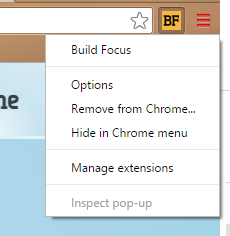
Add Focus
Maybe add Take a Break, Not Now (though these would usually have the pop up to click anyway)
So that when I start work I can just Right click - Start Focus
It's the same number of clicks really, but I just like to right click things

 Include a "review" note after successful session
Include a "review" note after successful session

 Windows Desktop Support
Windows Desktop Support
Build Focus could run as an Windows desktop program, monitoring which programs you have open, and tracking success or failures against them, instead of which tabs you're using.

 Extend to programs rather than just chrome tabs
Extend to programs rather than just chrome tabs
Not sure if this is even possible with a chrome extension - but for me, my distractions are usually more chat programs than anything, Hangouts, Telegram, Skype etc

 Different lists of distracting sites
Different lists of distracting sites
I use build focus in two different places. One is for work and one is for drawing. What I consider a 'distraction' might be different for both of these so I'd need 2 different lists or settings that I can switch between easily if that were the case.

 Don't close the chrome tab instead show the timer on the chrome tab
Don't close the chrome tab instead show the timer on the chrome tab
I used to use timecamp or toggl and those kind of sites you can keep the time running and the timer will be shown on the name tab!!! I think they refresh the name of the chrome tab on each timer tick so you can see the timer on the chrome tab.

 Add a "No Pages Allowed" option
Add a "No Pages Allowed" option
Add a "No Pages Allowed" option so we can stay focused when we DON'T need the computer, but still work in that area. It is difficult to stay focused when you only need to read something on ONE site or if you work next to a computer without needing it and you try to stay focused. Adding that option would help me ALOT.

 OSX Desktop Support
OSX Desktop Support
Build Focus could run as an OSX app, monitoring which programs you have open, and tracking success or failures against them, instead of which tabs you're using.

 Show statistics
Show statistics
Have as statistics page which:
- shows how many houses one built a day and at what time,
- shows which days of the week is the most productive and at what hours,
Basically to see if there is progress or regress.

 Let users introduce themselves!
Let users introduce themselves!
You let us indicate a social profile. Link to each user's social profile!

 Enter post-focus reminder
Enter post-focus reminder
It might be useful to have the option to leave yourself a reminder for when a focus period ends.
This could probably just be some plain text, but I often find myself clicking through to a new focus period, then shortly after remembering that I meant to take a break to deal with something else.
Might be outside the scope/purpose of Build Focus, but integrating with a todo list or something seems harder than just adding a text note :)

 Focus while distracting sites are open fails
Focus while distracting sites are open fails
If i have a distracting tab open and I start to focus I will fail focus session. I have tried various settings ant they do not seem to work.
Browser: Chrome
Build Focus version: 0.1.15

 Chrome on iOS
Chrome on iOS
Please allow to either access Focus via the Chrome browser on iOS (iPhones, iPads) or via a dedicated app for iOS

 Clicking on the notification can sometimes end causing a false failure and destroying a house.
Clicking on the notification can sometimes end causing a false failure and destroying a house.
I've noticed that if Build Focus is already open in another tab, a blacklisted site is open and I hit the little notification to start a new focus period it will cause an instant failure instead of warning me to close the blacklisted site. I'm using chrome.

 Leave the countdown page open while focussing
Leave the countdown page open while focussing
I just thought it would be better to at least have the option to leave the countdown page open while you work, so I can see how long I've got left.

 It would be interesting to go see how the house is formed as focus timed passes
It would be interesting to go see how the house is formed as focus timed passes
I would go see some progress as time goes by. Not having to wait 25 minutes

 Microsoft Edge extension support
Microsoft Edge extension support
Edge will have support for extensions within 2 months, and they can already be used by Windows Insiders. They are supposed to be easy to make through conversion of existing Chrome extensions. It would be nice to have a choice by launch.

 Don't let the city name cover the buttons
Don't let the city name cover the buttons
Entered a long city name and can't press the buttons now
Sorry I like to test :p
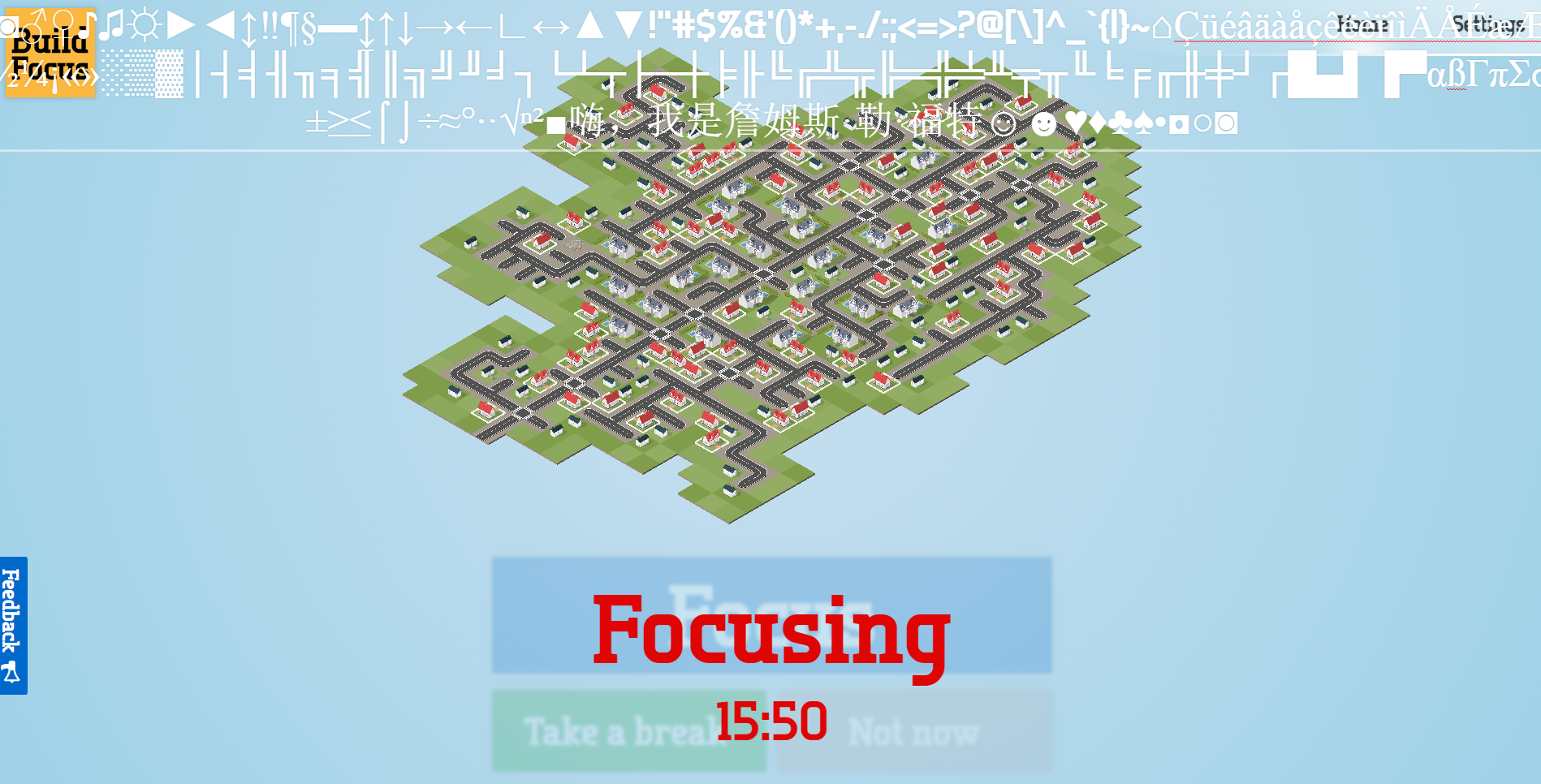

 Pause when no computer interaction (keyboard, mouse)? Checking my mobile!
Pause when no computer interaction (keyboard, mouse)? Checking my mobile!
Hi - I recently 'cheated' because I was distracted by my phone (received a tweet and read the article it linked on my phone) - all while chrome thought I was still focusing (I didnt have a distraction tab open and the computer was unlocked infront of me). Maybe buildfocus could autopoause (or pop up a warning?) if there has been no interaction with the computer (mouse/scroll or keyboard) within 3 minutes? Thats probably long enough that you would have interacted even if you were just reading. This would stop sneaky mobile distractions!

 The notifications don't always come up for me when I have completed a session.
The notifications don't always come up for me when I have completed a session.
I'm not sure if this is because I'm not always on the internet although I always have it open on a tab (sometimes I'll be working on pages or whatever), but the notifications only intermittently come up when I've finished a session.
Customer support service by UserEcho







